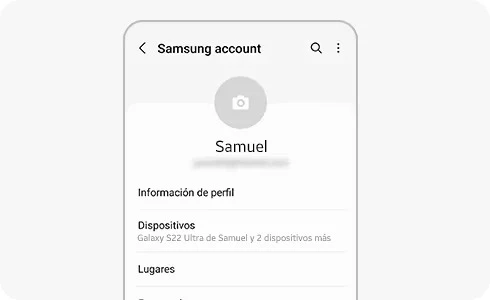Why You Shouldn’t Skip Signing Into Your Samsung Account, Here’s What You’re Missing
Table of Contents
Let’s be honest when you unbox a new Samsung phone, excitement takes over. You breeze through setup screens, hitting “Skip” more times than you care to admit. And when the prompt to sign in to your Samsung Account pops up, it’s easy to think “Do I really need this?”
Short answer? Yes, you really do.
Signing into your Samsung Account is like unlocking a secret layer of your phone’s potential. It’s not just for show it gives you access to tools, security features, and syncing options that make your experience smoother and way more secure.
Let’s break it down.
1. Never Lose Your Data Again with Samsung Cloud
Imagine you drop your phone or worse, lose it. Without a backup, your photos, messages, and important files are gone. But when you’re signed in to your Samsung Account, you get Samsung Cloud an automatic backup system that quietly keeps your data safe.Contacts, app data, call logs, calendar events, and even home screen layouts can be restored in minutes. It's peace of mind built into your device.
2. Find My Mobile Your Digital Lifeline
If you've ever lost your phone (who hasn’t?), you'll know that sinking feeling. But here’s the good news: Samsung has a built-in answer.Once your device is linked to your Samsung Account, Find My Mobile lets you:
- Locate your phone in real-time
- Ring it even when it's on silent
- Lock it remotely
- Erase your data if necessary
3. Sync Across Devices Effortlessly
Use a Samsung tablet or smart TV in addition to your phone? When you’re signed in with the same Samsung Account, everything from your notes to calendar events and Samsung Pass login data stays in sync.Jot down a note on your phone and it shows up on your Galaxy Tab. Start browsing on one device, pick it up on another. It's seamless and it feels like magic.
4. Samsung Wallet, Themes, and Rewards
Your Samsung Account isn’t just about function it brings fun and perks too. Once you’re signed in, you can:- Use Samsung Wallet for mobile payments and digital keys
- Download exclusive apps from the Galaxy Store
- Customize your phone with premium themes, fonts, and icons
- Join Samsung Rewards for points on purchases
- Without signing in, all of that stays locked away.
5. Security You Can Count On
Samsung has seriously upped its security game. With Samsung Pass, you can store passwords securely and log in to websites or apps with a fingerprint or face scan.And because it’s tied to your Samsung Account, all this data is encrypted and can follow you across devices.
Setting It Up Takes Seconds
If you’ve skipped signing in during setup, it’s easy to fix:- Go to Settings
- Tap Accounts and backup > Manage accounts
- Select Add account > Samsung Account
- Sign in or create a new one
That’s it. No long forms, no spam just access to a better smartphone experience.
Final Thoughts: It’s Not Just an Account, It’s an Upgrade
In a world filled with endless logins and sign-ups, it’s understandable to feel hesitant. But your Samsung Account isn’t just another profile it’s the key to getting the most out of your Galaxy device.From security to convenience to cloud backups, the benefits far outweigh the few seconds it takes to sign in. So next time you see that prompt, don’t hit skip. Hit sign in and unlock your device’s full potential.